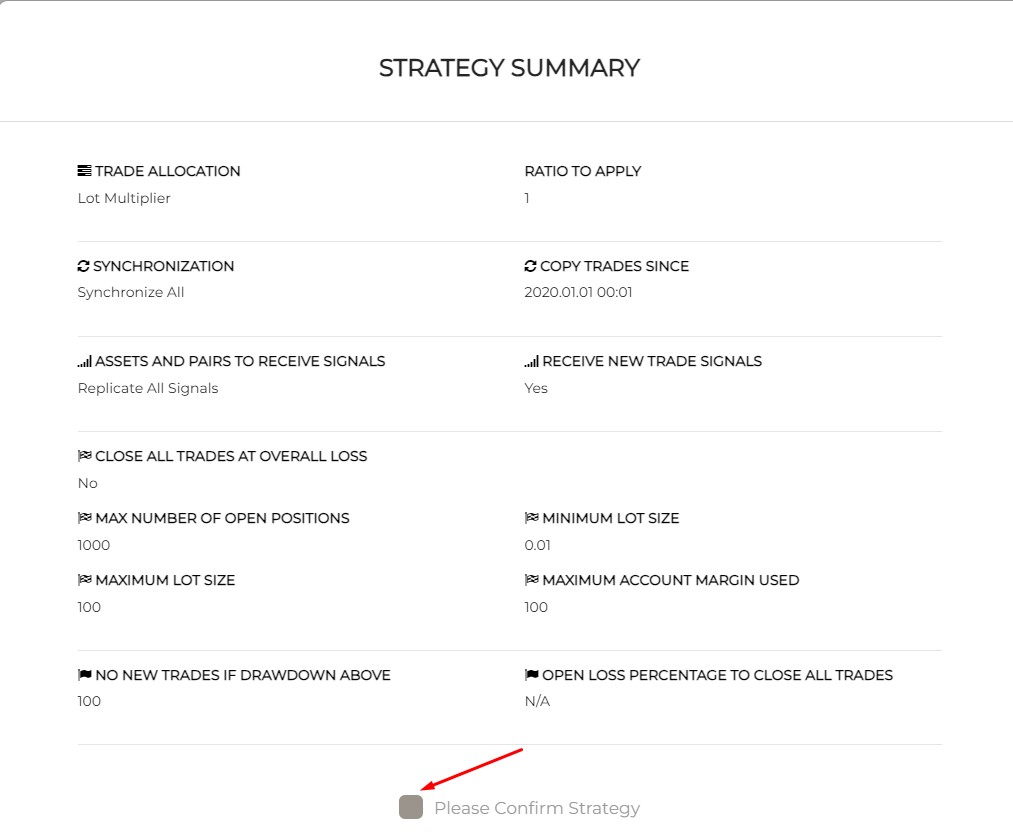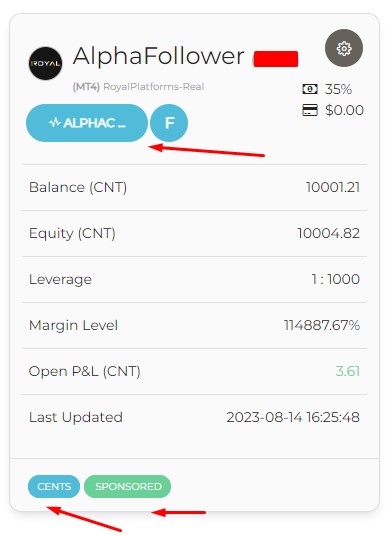How to Start Copy Trading on OneRoyal ?
To Start copy trading with OneRoyal you will first need to open a live trading account.
To see the best results and performance we recommend the CENT MT4 ZERO COMMISSION with Leverage 1:1000 to have the same results as ours.
Please make sure you fill out the form as is and stay on the website through the link this is extremely crucial for you to have Leverage 1:1000
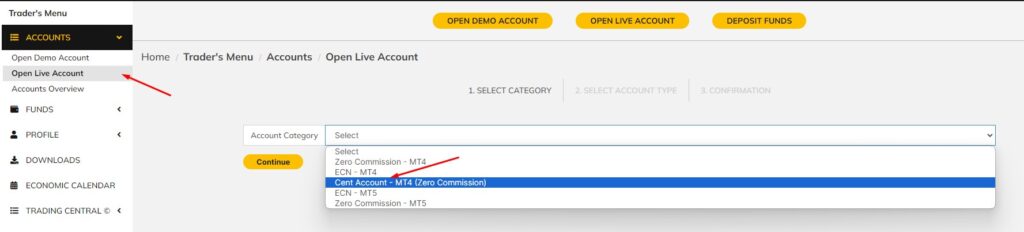
After you successfully opened your account and the cent account you can fund it using any method you prefer inside your cabinet
After that, you can register on the copy platform from the link below
Once you logged in to the copy platform you need to click add Account and add the mt4 account you created using the login details that OneRoyal sent to you by email
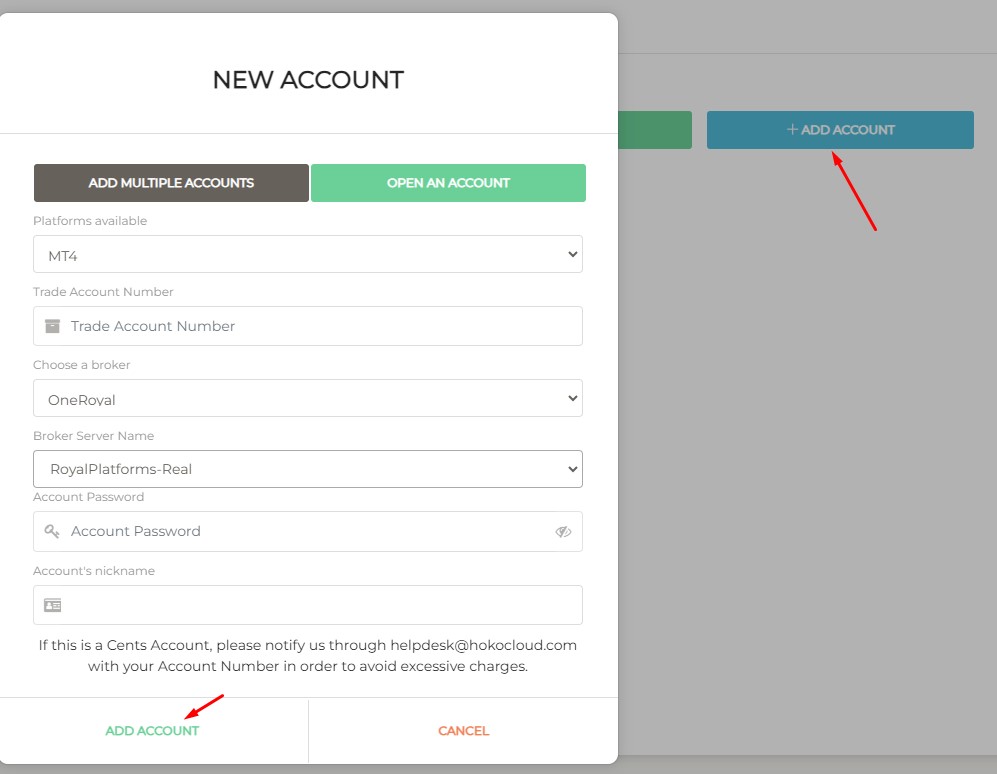
when your account is added it will take a couple of hours before your balance will be visible there, during this time you will need to send an email to helpdesk@hokocloud.com and notify them by email with your mt4 account number and screenshot from one royal cabinet showing that this is cent account so they can mark it as cent account from their end
**** Please be noted that the verification process and validation of the account and hookCloud to answer and set up copy might take a couple of hours each and not instant
When the account is ready you can click on strategies and choose the marketplace
From the upper right corner, you will choose the blue filter and write the name Alpha copytrading and turn off the toggle to show only profitable
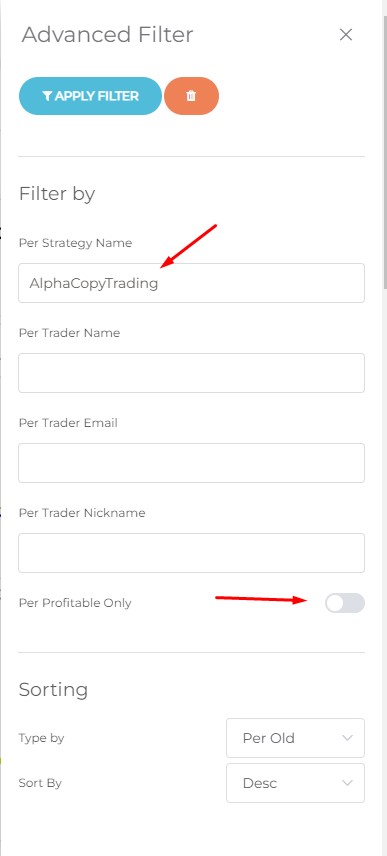
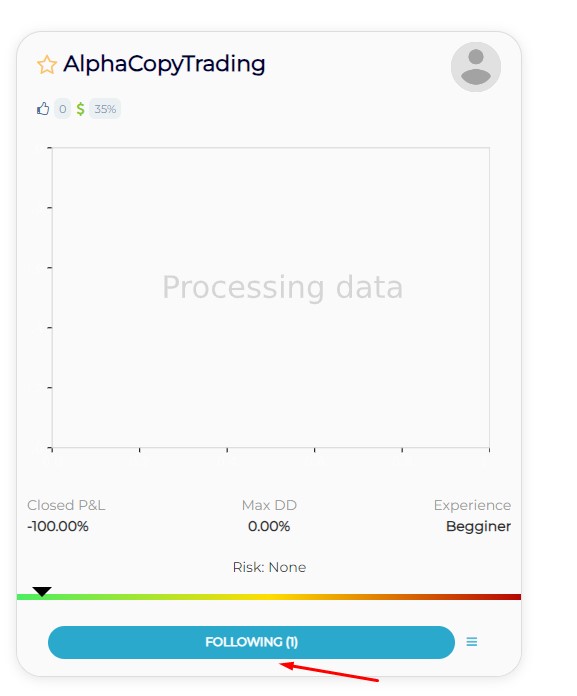
Then you will continue the process to be fully connected
after that you need to click on the setting wheel sign to adjust the multplier from parameter change
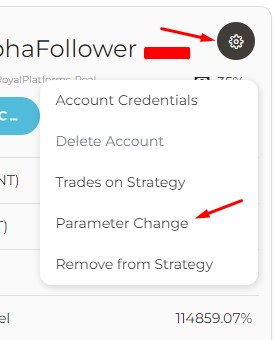
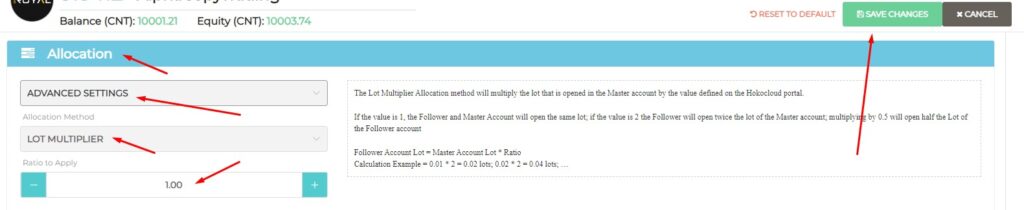
Only in this area Allocation needs to be changed to advanced settings, Lot Multiplier, ratio to apply 1 for each 100$, and the maximum ratio per each account is 10 multiplier so that comes out to 1,000$ maximum per Cent account
You need to have it exactly like the following screenshot above so you can have it successfully connected
After that within a couple of hours, you will get an email from Hoko Cloud that your account is connected